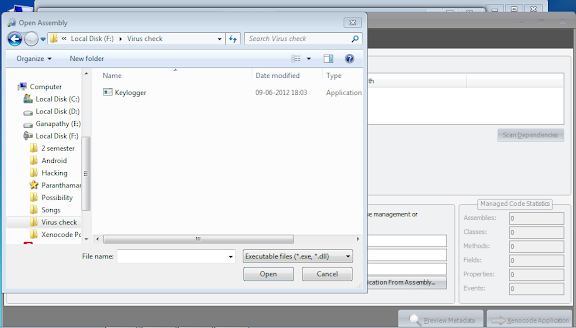Course DescriptionThis class will immerse the students into an interactive environment where they will be shown how to scan, test, hack and secure their own systems. The lab intensive environment gives each student in-depth knowledge and practical experience with the current essential security systems. Students will begin by understanding how perimeter defenses work and then be lead into scanning and attacking their own networks, no real network is harmed. Students then learn how intruders escalate privileges and what steps can be taken to secure a system.
Students will also learn about Intrusion Detection, Policy Creation, Social Engineering, DDoS Attacks, Buffer Overflows and Virus Creation. When a student leaves this intensive 100hrs class they will have hands on understanding and experience in Ethical Hacking. This course prepares you for EC-Council Certified Ethical Hacker exam 312-50
Who Should Attend
This course will significantly benefit security officers, auditors, security professionals, site administrators, and anyone who is concerned about the integrity of the network infrastructure.
Duration
40 hrs
Dates : Sep 04 to Sep 08 2013
Certification
The Certified Ethical Hacker exam 312-50 may be taken on the last day of the training (optional). Students need to pass the online Prometric exam to receive CEH certification
Students will also learn about Intrusion Detection, Policy Creation, Social Engineering, DDoS Attacks, Buffer Overflows and Virus Creation. When a student leaves this intensive 100hrs class they will have hands on understanding and experience in Ethical Hacking. This course prepares you for EC-Council Certified Ethical Hacker exam 312-50
Who Should Attend
This course will significantly benefit security officers, auditors, security professionals, site administrators, and anyone who is concerned about the integrity of the network infrastructure.
Duration
40 hrs
Dates : Sep 04 to Sep 08 2013
Certification
The Certified Ethical Hacker exam 312-50 may be taken on the last day of the training (optional). Students need to pass the online Prometric exam to receive CEH certification